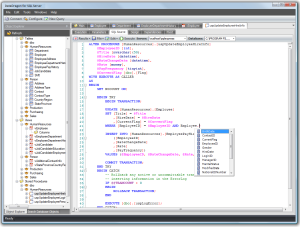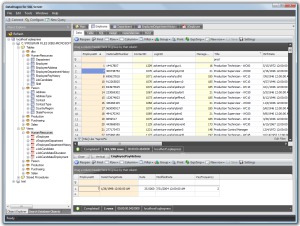Allows relational browsing and editing of data. Fast and lightweight tool which enables code completion for a query and filtering, sorting, searching and pivoting for resulted data. Relational browsing and editing for SQL Server – the way is should be from the start. Your database knows how tables are relationally connected. DataDragon takes advantage of that data wherever it can. Do you need to quickly see related rows from other table, without manual searching? Or to see descriptive names from FK table instead of numeric IDs? It’s just a tip of iceberg of what DataDragon can do to help you be more productive, while making everything easier.
Allows relational browsing and editing of data. Fast and lightweight tool which enables code completion for a query and filtering, sorting, searching and pivoting for resulted data. Relational browsing and editing for SQL Server – the way is should be from the start. Your database knows how tables are relationally connected. DataDragon takes advantage of that data wherever it can. Do you need to quickly see related rows from other table, without manual searching? Or to see descriptive names from FK table instead of numeric IDs? It’s just a tip of iceberg of what DataDragon can do to help you be more productive, while making everything easier.
| Free [no registration required] |
Download |
| System requirements |
|
|
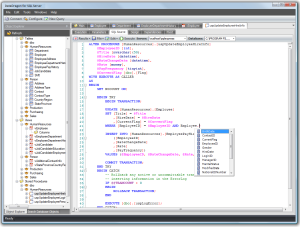 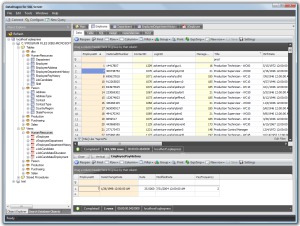 |
Following tasks could be performed with few mouse clicks:
- Jump to related rows in another tables
- Display and Look Up FK fields – no need to open that other table to see what ID=15 means – you can see meaningful values instead of numerical IDs
- Bind child to parent table and see together your main table and related rows from other table as you move from record to record
- Sort, Filter and Group to quickly locate your data in big tables
- Export and import from XML and other external resources
- Find and replace any text in entire table – no matter in which row or column it is
- Tabbed interface for easier work with many objects
- Lightning fast – loads thousands of rows much faster than Management Studio. If that’s not fast enough, you can use Paging mode.
- Pivot tables – just like in Excel
- NEW Create and edit SQL scripts and queries in intelligent SQL Editor
|
Intelligent SQL Editor
- Intelligent code completion
- Auto creation of JOINs – you just select relation from a list
- Quick creation of standard scripts for any table, view or stored procedure
- Tooltips for stored procedure and function parameters
|
Database Relations
- DbOctopus examines all foreign key relationships from your database and uses them to help you easily work with connected tables:
- Navigate to related rows in parent or child tables
- Show additional columns from referenced tables – join in a click
- Look up data in related foreign tables
- Display child rows from dependent table as you browse main table
|
Easier handling of large tables
- Instant filtering, sorting and grouping of loaded data
- Paging
- Find and Replace in database tables and views like in text editor
|
Examine database structure and dependencies
- Explore table, view and sp dependencies: referenced, foreign key, depend on.
|
Easier Stored procedures
- Execute stored procedure and Sort, Filter, Group and Print result data
- Parameters could be stored so that you don’t have to enter them every time you execute SP.
- Search through stored procedure result
|
Pivot Tables
- Transform table, view and sp data to pivot table (Excel like)
|
Enhanced Copy Paste
- Copy and Paste multiple rows between tables
- If pasting multiple rows fails because of table constraints, you can easily fix problematic cells before commiting
- Copy and Paste data between Excel sheet and database tables directly
|
Export and Import Data
- Export table data to xml, html, Excel, pdf and text format
- Import and bind data from xml to database table directly
- Print
|
| Complete list of features |
 Allows relational browsing and editing of data. Fast and lightweight tool which enables code completion for a query and filtering, sorting, searching and pivoting for resulted data. Relational browsing and editing for SQL Server – the way is should be from the start. Your database knows how tables are relationally connected. DataDragon takes advantage of that data wherever it can. Do you need to quickly see related rows from other table, without manual searching? Or to see descriptive names from FK table instead of numeric IDs? It’s just a tip of iceberg of what DataDragon can do to help you be more productive, while making everything easier.
Allows relational browsing and editing of data. Fast and lightweight tool which enables code completion for a query and filtering, sorting, searching and pivoting for resulted data. Relational browsing and editing for SQL Server – the way is should be from the start. Your database knows how tables are relationally connected. DataDragon takes advantage of that data wherever it can. Do you need to quickly see related rows from other table, without manual searching? Or to see descriptive names from FK table instead of numeric IDs? It’s just a tip of iceberg of what DataDragon can do to help you be more productive, while making everything easier.